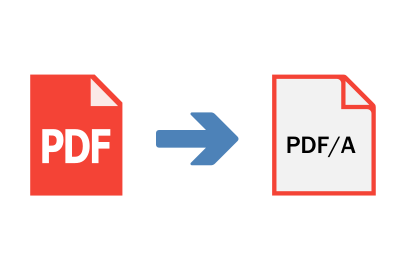Technology evolves at a rapid pace, and what seems cutting-edge today could be outdated in a matter of years.
With so much change happening so fast, doing everything you can to protect the credibility of your valuable documents now will save you a lot of grief later, and that’s the main purpose of the PDF/A, your new team leader in creating better PDFs.
A PDF file is a medium for encoding documents in an “as printed” format that can be moved from one device to another. The fact that PDF formats are open standards that are widely used around the world and are designed to store both images and machine-readable text in a single document is one of their most useful features.
For today’s article, we will help you understand more about the converiting your files, its significance, and how to use it.
What is PDF/A And Why Use It?
Before we can understand how to convert PDF to PDFA, we must first understand what PDF/A is. It is an ISO-standardized variant of the Portable Document Format (PDF) for long-term electronic document archiving and preservation. Font linking and encryption are not allowed in PDF/A.
Color management guidance, support for embedded fonts, and a user interface for reading embedded annotations are all ISO specifications for file viewers. This format is a digital record preservation format that focuses on documents. On the other hand, the format can be used to store scanned documents. It is a subset of the PDF format and an international norm.
Versions and Degrees of Conformance To Know
Part 1 of the PDF/A-1 standard was published on September 28, 2005, and defines two levels of PDF file conformance:
- Level B (basic) conformance for PDF/A-1b
- Level A (accessible) conformance for PDF/A-1a
Part 2 of the standard, which was released on June 20, 2011, discusses some of the latest features added to the PDF Reference versions 1.5, 1.6, and 1.7. PDF/A-1 files are not always compatible with PDF/A-2.
Part 3 of the standard, which was released on October 15, 2012, differs from part 2 version in just one way: it enables arbitrary file formats to be embedded into PDF/A conforming documents. In late 2020, Part 4 of the standard, based on PDF 2.0, was released.
Convert Your Documents With PDFBear
How do I use PDFBear to create a PDF/A file for free online? Converting documents is simple with PDFBear. To further demonstrate, we’ve put together a detailed guide on how to convert your file: PDFBear is an online PDF creator that offers quick and easy steps to all of its PDF resources.
- Select or drag and drop your target PDF file into the conversion area.
- Allow time for the file to completely upload.
- Allow for the completion of the conversion process.
- Save your new file to your browser by downloading it.
After saving, you can also share the file using the generated link by the server. Aside from converting files, you may also take advantage of the other features of PDFBear without spending any penny.
PDFBear for PDF/A Documents Best Features
In 2 minutes, you can convert documents with PDFBear because it values your time and does not want to waste it. To convert, you only need to follow four steps.
Privacy is crucial, and that is why the entire document you upload will be encrypted using 256-bit encryption technology. You don’t have to be concerned with your sensitive information leaking out.
You can immediately save your file to the cloud system, and as a result, you can quickly access your files and save a lot of space on your computers. You are free to use the PDFBear features without using any of your device’s storage space.
Any devices or platforms are appropriate also. All devices and browsers are supported, including Safari on phones, Firefox on laptops, and Chrome on iPads, and the devices can access the internet.
While your laptop is linked to the internet, you can use the PDFBear online PDF converter, and you can quickly upload, convert, import, share, and save your file online. It’s incredibly convenient to use that even first-time users will have no problem navigating the website.
7 Benefits Of Converting Your Files Today
As a file format for storing documents with long or indefinite retention periods, PDF/A offers several benefits. It’s worth noting that while other file formats may provide one or even a couple of these benefits, it’s the combination of them that makes PDF/A a successful preservation format.
- The PDF format has been available across all computing devices since its introduction, and the PDF/A format has the same benefit. This means that this format produced in a Windows environment can read and work perfectly in a Mac environment, and vice versa.
- These formats are used by hundreds of millions of people around the world daily, making them universal.
- Since the PDF format has been around since 1991, it is unlikely to go away anytime soon. This is the best format to preserve your important documents for many years.
- Good metadata is frequently required to provide context. Many pieces of information can be found in metadata. Since metadata is often stored inside digital files, it is important to preserve this metadata when transferring one digital file to another. The PDF/A format was created with rich metadata in mind.
- It preserves the original file’s look and searchability, as well as requiring that the original fonts, colors, and style be preserved in the PDF/A you create. The PDF/A format accomplishes this by being self-contained or storing all of the information required to view the document inside the file itself.
- This format helps to ensure it by being difficult to change and providing document protection.
- The PDF/A standard is set up in such a way that the oldest file will still be readable in the latest PDF viewer.